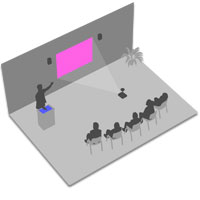
Our software CONTROL UNIT was specifically developed for use with touch screen. Our concept encompasses a touch screen as input device and a digital projector or a big-sized high-definition TV as medium of presentation.
On the right, you find possible variations concerning the room in which you give your presentation.
In the first variant, the touchscreen is set in the desk, which enables you to give a presentation standing up with your full attention on the audience, thus creating optimal conditions for succesful communication.
|
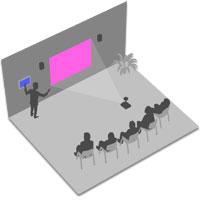
A very popular variant is situating the control monitor next to the presentation screen, which is suitable especially for small rooms. This way of giving a presentation comes close to the traditional teaching by use of a blackboard but it has the advantage that the person presenting does not block the audience's view on the screen.
Although it is of course possible to use our CONTROL UNIT with mouse or keyboard, for sure, you will gladly go without once you will have got to know our system.
|